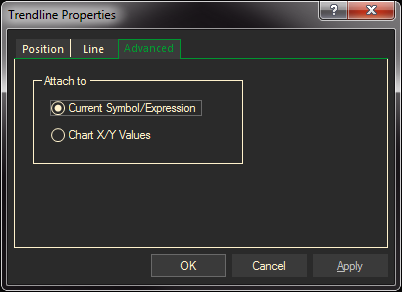The Trendline Properties consist of the Position tab, the Line tab and the Advanced tab (if applicable).
Position Tab:
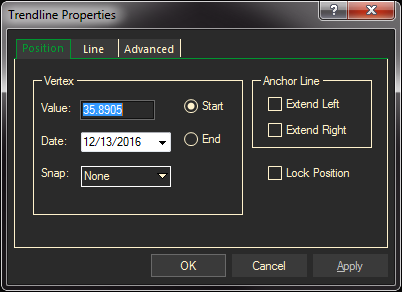
You can change the start or end values for the trend line by changing the Value.
The Date entry changed the start or end date for the trend line.
The Snap entry lets you select whether or not you want to snap the line to a specific price – Close, High, Low, Open, or do a Best Fit. The default is None
The Anchor Line entries will extend the trendline to the right or left. The default is right.
Line Tab
The Line tab will change the color, style, and weight of a line and determine whether or not the Price box will display on the y-scale.
- Select the line to change and the properties you wish to apply.
- Select or de-select Show price box.
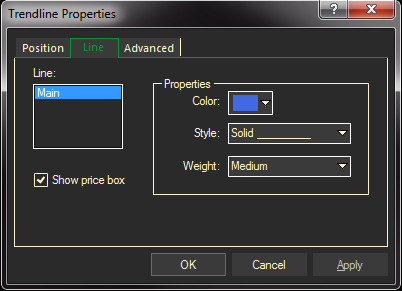
Advanced Tab
Determines where to show the previously selected properties.