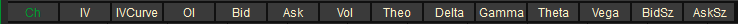All Settings selections are the same as for the ATM and Series displays.
Make your selections as needed.
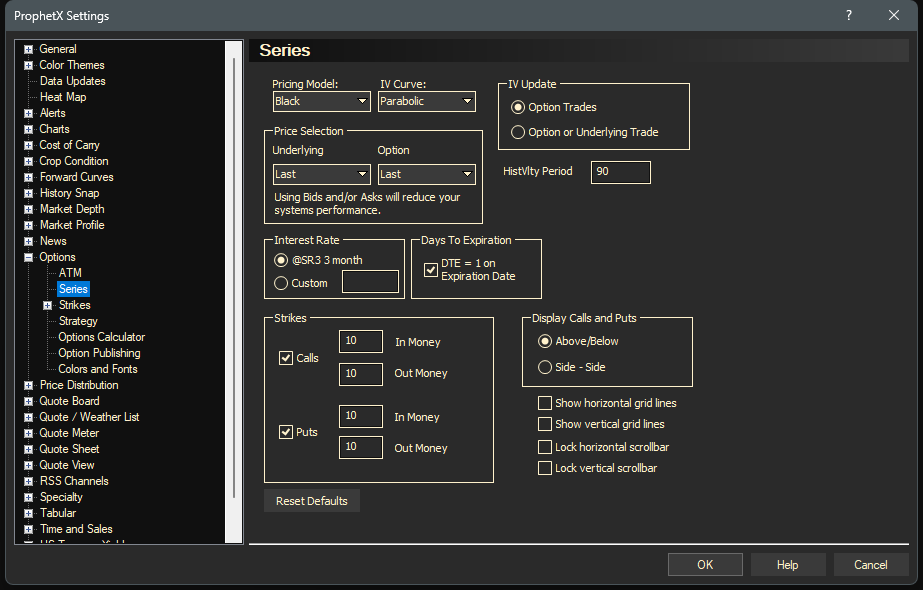
Strike Buttons Settings
You can customize the Strike display by Adding your own buttons and field combination. You may have a maximum of 12 buttons. If you already have 12 and you want to add another, you must delete an existing one.
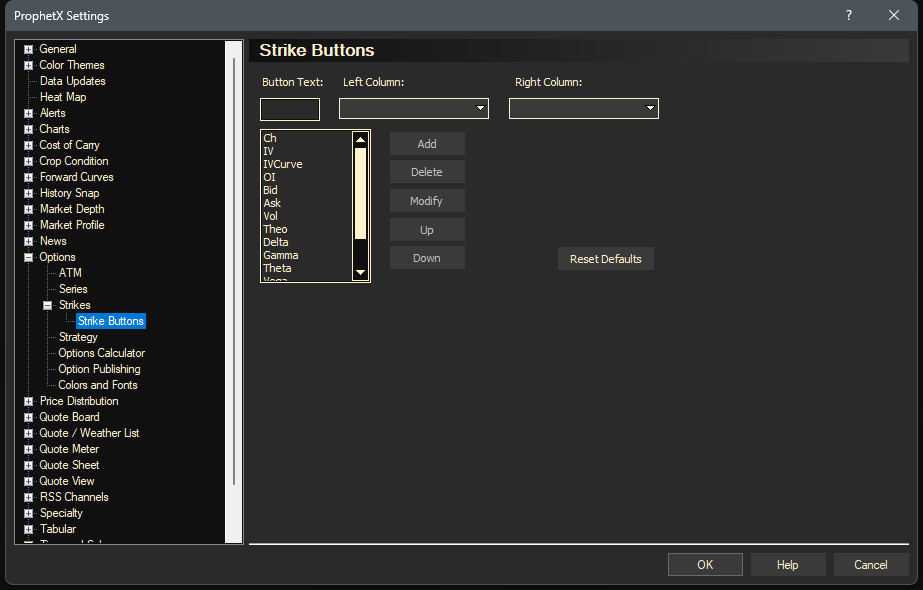
- Go to Preferences/Options/Strikes and select Strike Buttons.
- In the dialog box, name the button you are creating
- Select the field you want to display in the left column
- Select the field you want to display in the right column
- Click New and OK
Any new Strike display will show the button you created.
You may also Modify or Delete current buttons or move them around on the display by using the Up and Down selections.
These are the current default buttons that display with the Strike View: