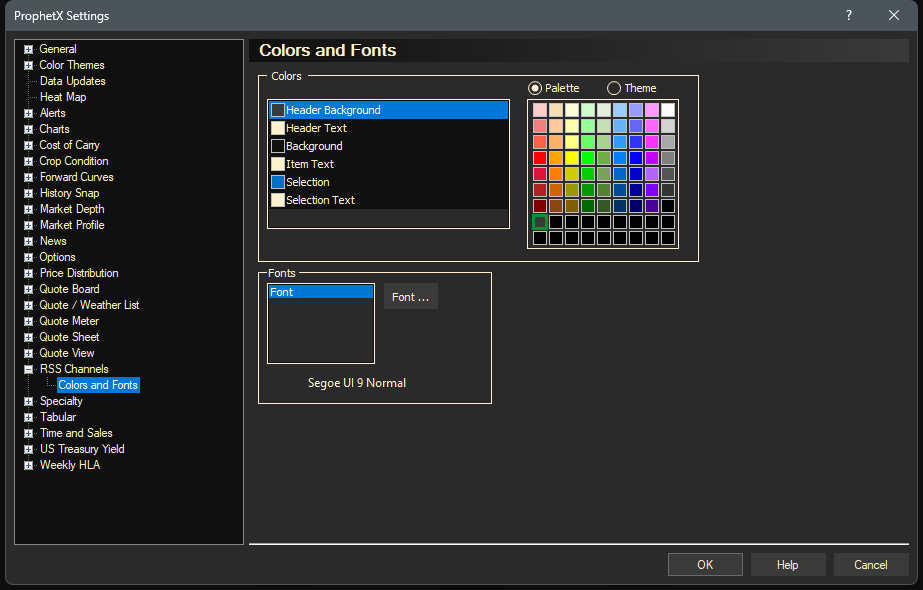RSS Channel Settings
- Refresh every – select how often you would like the RSS headlines to refresh.
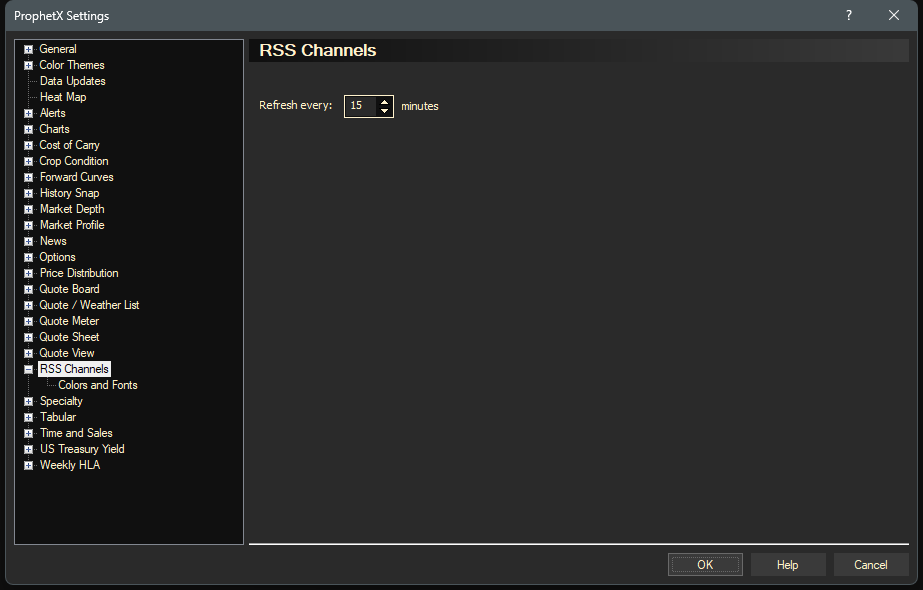
RSS Channels Colors and Font Settings
The steps below will explain how to change font, style, and size of text for RSS Channels windows.
- Click on the plus sign to expand the RSS Channels, select Colors and Font. Click the Column Content Font… button.
- Select a font, style, size, and any special effects you want. If your system does not support selections made in the font dialog, defaults will be used.
- To apply your changes and exit, click OK.