Most of the attributes you can apply to a chart are done with a right-click in a blank area of the chart.
When you right-click, a menu will display:
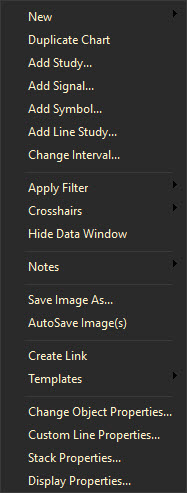
Some of the selections have been condensed.
Click on the right arrow next to those selections to expand it and choose the appropriate attribute.
Each of these selections are described in their own topic in this Help section.