When you select a news topic, a news index opens with story headlines.
- Find the story you want to read and double-click on it.
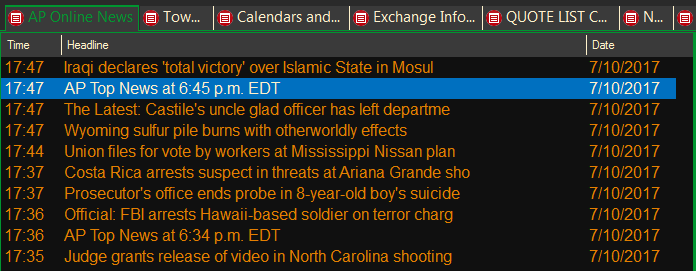
- The story will open and you can read the contents.
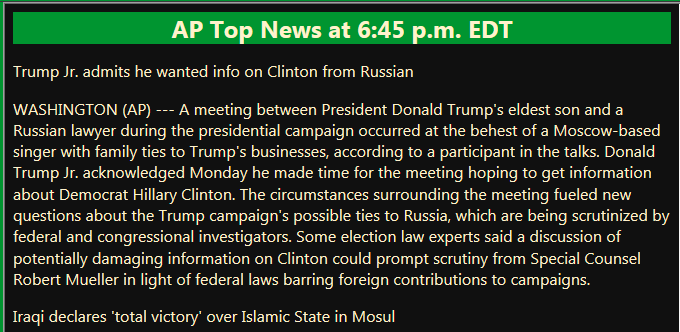
If you want to read another story, go back to the news index list and double-click on the next story.
If you didn’t close the first story it will be replaced with the new one you selected.
There may be times when you do not want to replace a story. In that case, please view the topic News Basics for more information.