Quote Sheet Settings
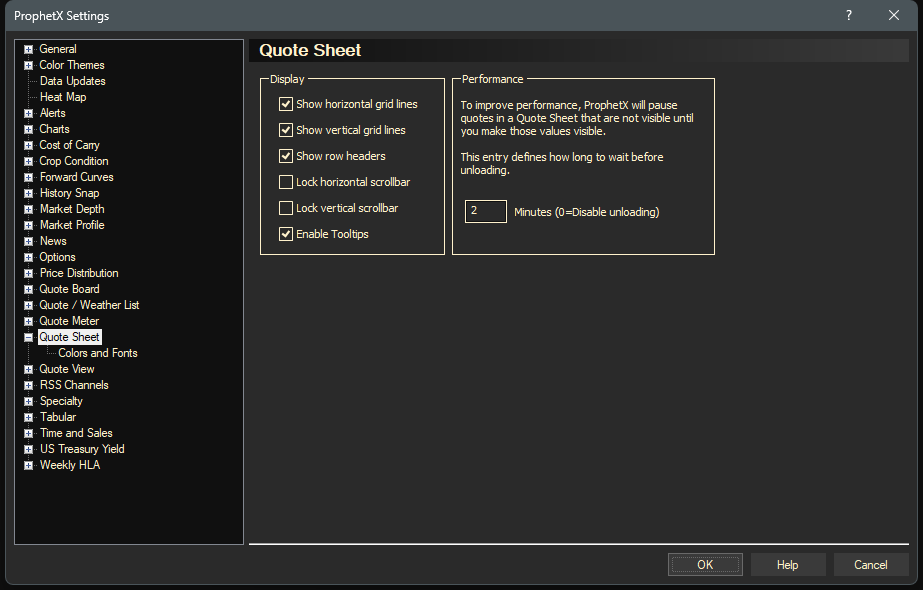
- Show horizontal grid lines – Select Show horizontal grid lines to show or hide grid lines
- Show vertical grid lines – Select Show vertical grid lines to show or hide grid lines
- Show row headers – Select Show Row Headers to show or hide row headers on the left of the quote sheet. These are used to select rows for customizing
- Show horizontal scrollbar – Select Show horizontal scrollbar to show or hide the horizontal scrollbar
- Show vertical scrollbar – Select Show vertical scrollbar to show or hide the vertical scrollbar
- Enable Tooltips – Select to show additional information when hovering over areas in the quote sheet
- Performance – as shown in the dialog here, the Performance selection will not update quotes that are not visible on the screen until they are made visible. Entering 0 will unload this feature making all quotes visible all the time.
Quote Sheet Colors and Fonts Settings
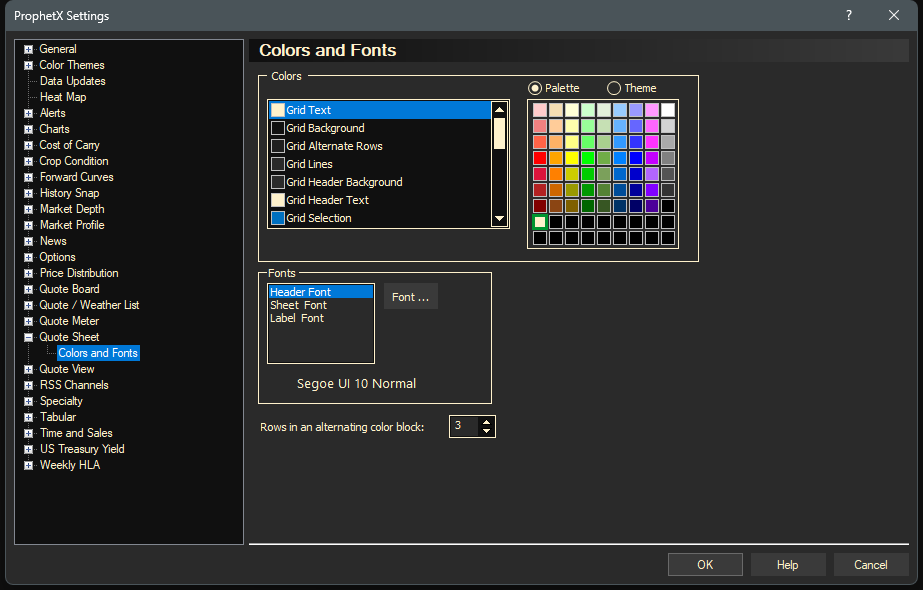
The Colors and Fonts Settings sets all of the colors and fonts, including grid lines, background ,etc. in the quote sheet,
Click on the item in the Colors column and select the color you want.
If font applies to that item, click on font and set the appropriate fonts.
Reset Defaults will default all colors and fonts to the system default Setting.