The Price Distribution chart displays the percentage of time an instrument trades at or above a range of prices using inter-day history (daily or weekly). It can also show the percentage of the total volume traded at each price or higher.
To Create a Price Distribution
- Select Charts/Price Distribution from the Main Menu Bar
- Type the symbol for the instrument you want to chart (you can also drag and drop the instrument from the Symbol Search on the left docked tool bar )
- Press the Enter key
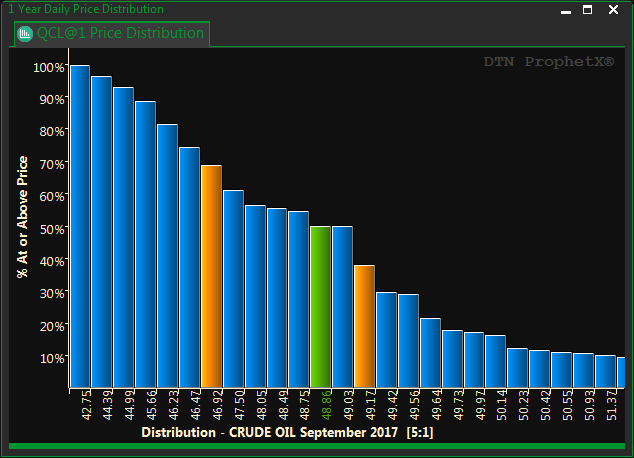
This Price Distribution Chart shows the price of Crude Oil over a one year period using daily data.
- Each Bar shows the Percentage (Y-Axis) of time this instrument has traded at or above this price (X-Axis).
- The Red Bars show the Upper and Lower “Range Markers.” The default settings for these are 33% and 67% and can be changed in the Priced Distribution Global Preferences.
- The Green Bar shows the location within the chart of the instrument’s current price.
- Tool Bar
 Use daily prices
Use daily prices Use weekly prices
Use weekly prices Compress price bars
Compress price bars Decompress price bars
Decompress price bars –
–  number of years of prices to show
number of years of prices to show Custom time period of prices to show
Custom time period of prices to show
Price Distribution Properties
Colors
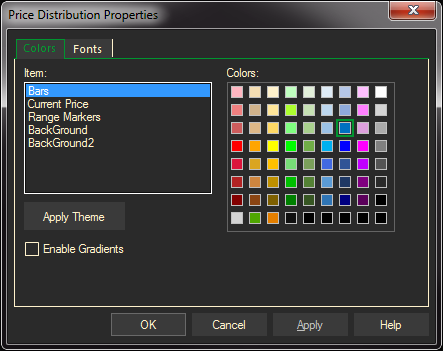
Fonts
