From either the Series or Strike view, you can select Format Excel Link from the right-click menu:
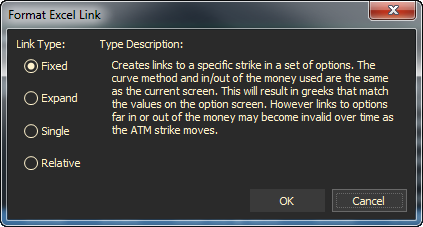
Select the Link Type:
- The selection you make depends on whether the option is valid over time as At the Money changes, which curve gets used, and whether it matches or not.
- Fixed – If the selected strike moves out of the “In or Out of the Money” range, it would become invalid. The IV Curve and Greeks values within the current “In or Out of the Money” range will match the options display. (Ex: If the options set consists of 5 strikes in and out of the money, when the linked strike moves beyond 5 in or out of the money, that strike will become invalid. As long as it is in the range it will match the options display.)
- Expand – Expands the “In and Out of the Money” range to include the specified option strike. IF the range is expanded the IV Curve will also change, Linked Greeks will not match those in the options display because the curve has changed.
- Single – Treats the strike as an individual option that is not part of a set. There is no IV Curve and Greeks are based on Implied Volatility. Linked Greeks will not match the options display.
- Relative – Links to a relative option within an options set. The actual strike value will change over time as “At the Money” moves. Linked Greeks will also match the values in the options display. (Ex: If you select the at the money strike the linked strike value will change relative to what the current At the Money value is.)
- Click the OK button.
Specific information for the Series and Strike view are available here: