The preferences for applying Notes to a chart require display configurations:
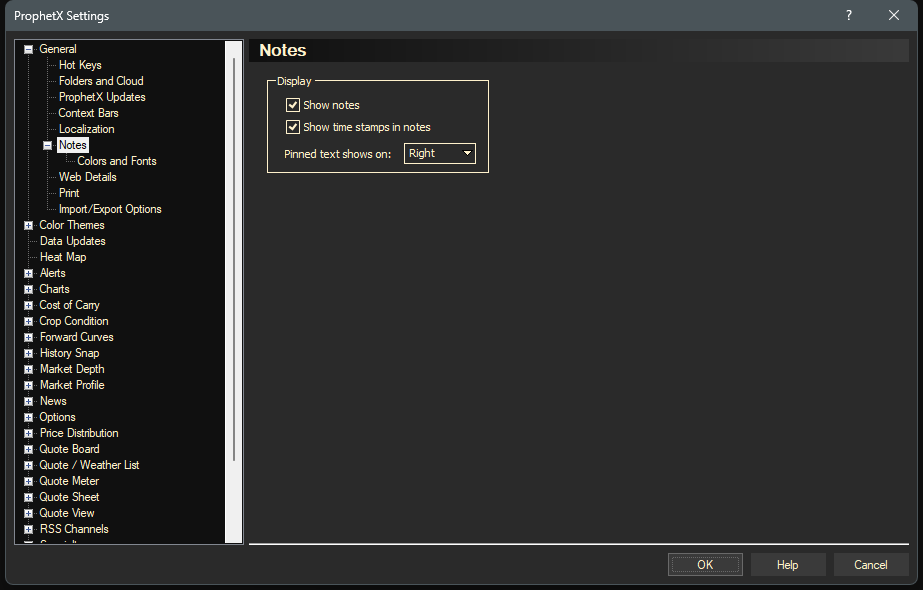
- Show Notes will display any notations on your chart.
- Show time stamps will display the time stamp on the date you created the notation.
- Select if you want the notes to show on the Right, Above or Below.
- Click OK when finished.
The default for both is for both selections to be turned on.
Notes Colors and Font Settings
The Notes color preferences assign a color to each of the various notations you can display on a chart

- Select the color item and then the color to apply it.
- Click OK when finished
Reset Defaults to the system color selections that were made when you installed ProphetX.