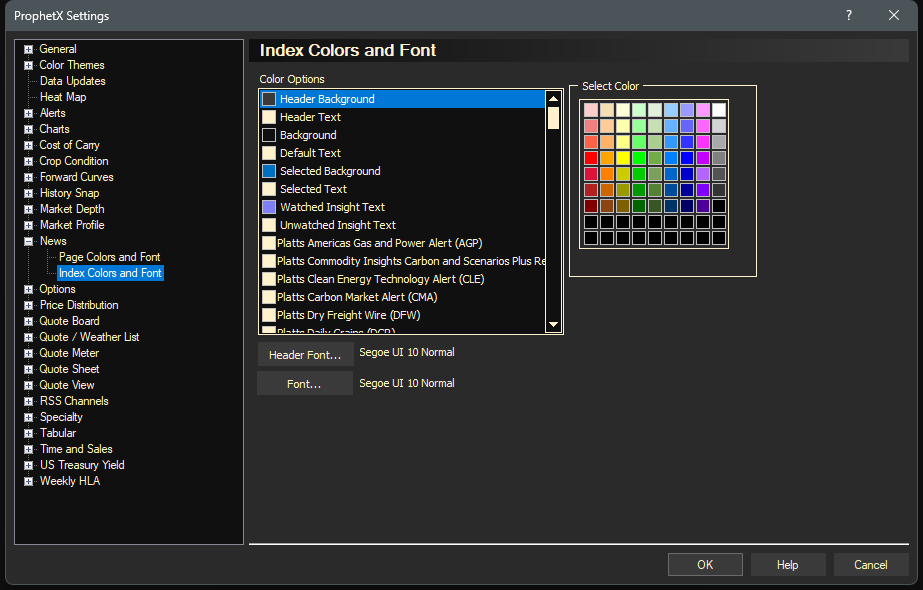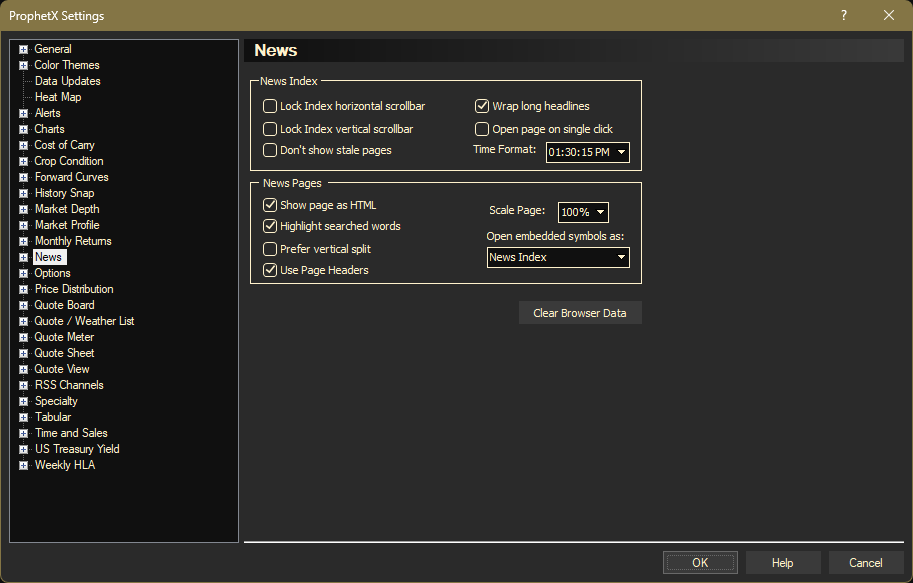
- News Index
- Lock or unlock your horizontal and vertical scroll bars
- Wrap titles that are too long to see in the index
- Open pages with one click on a title
- Filter out Stale News pages that are over 2 years old.
- Select how you would like the time format to show.
- News Pages
- Show page as HTML: (you must restart ProphetX for this setting to take effect).
- Checked: the News pages will be displayed as HTML. Re-sizing the News page window will reformat the text to fit within the window.
- Un-checked: the News pages will be displayed in a fixed line format. Re-sizing the News page window will NOT reformat the text to fit within the window.
- Open unspecified display requests as: when an HTML News page contains symbols, this option allows you to select what type of Content Window to open when you click the symbol.
- Turn the page headers off and on.
- Show page as HTML: (you must restart ProphetX for this setting to take effect).
New Page Colors and Font Settings
Change the default colors and fonts for the news stories.
- Select the item from the list and then select the color.
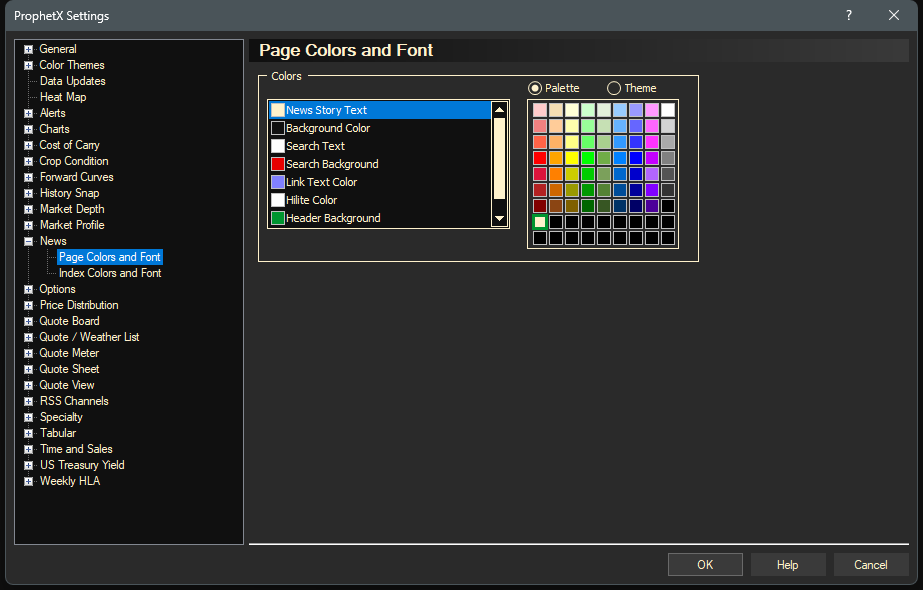
News Index Colors and Font Settings
This selections changes the colors of the news indexes and distinguishes between news vendors and various news segments.
- Select the vendor or segment and then select the corresponding color.