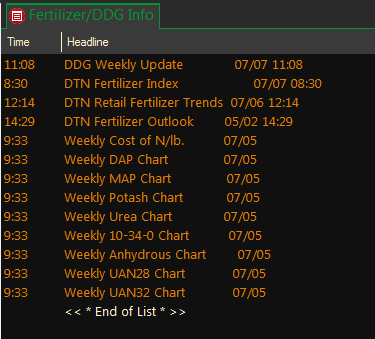In addition to searching for news stories via the Main Menu News drop-down list, you can also do keyword searches for specific news segments right from the news folders in the News docked tool bar.
Right-click on any folder and select Search Folder(s). Enter the keyword and click OK. A folder will be created under the rest of your news folders with the name of your keyword and all the stories in that search.
Ex: In this example we want to find any news segments from all of our permissioned news categories that refer to fertilizer.
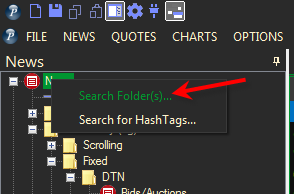
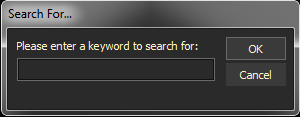
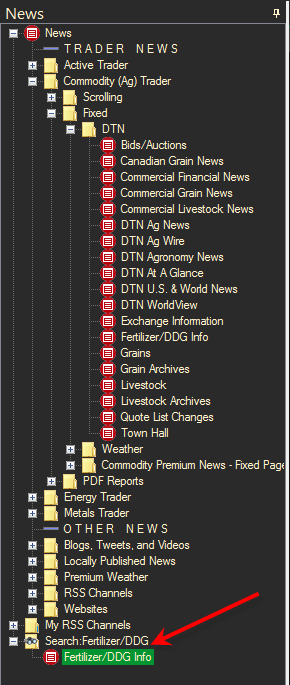
A separate folder was created at the end of our docked news categories showing that fertilizer was found in the fixed news segment named Fertilizer/DDG Info.