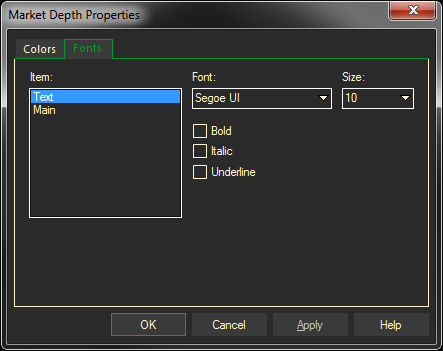While bids and asks on quotes show the best bid and best ask, the Market Depth displays the full depth of the market (the bids and asks away from the inside quote) to better gauge market liquidity.
In ProphetX the Market Depth display shows the last trade in the center of the display, with the Asks displaying from the best ask upward, along with the associated ask sizes. The Bids are displayed downward starting with the best bid and it’s associated bid sizes.
- Select Quotes/Market Depth from the Main Menu Bar.
- To display the first instrument, start typing the symbol in the display.
- To add an entire Futures Chain, enter the Root Symbol and then press the F3 Key on your keyboard.
- To entire only a certain number of contracts, enter the Root Symbol, then a space, the press the F3 Key on your keyboard.
- For example @C 3, to display the 1st 3 contracts of Corn.
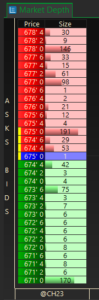
Multiple symbols may be displayed in one Market Depth window. Simply type the symbol and press Enter to add additional instruments. You may also highlight, drag, and drop symbols from the quote sheet to populate the entire window with these symbols. The colors for the various components in the Market Depth are configurable under File Preferences/Market Depth.
The Active and trade count is indicated by a vertical yellow line that shows the range of values for the last “x” trades, as defined by the number entered in the Market Depth Settings dialog box.
Market Depth Colors and Fonts:
Change the color and font properties for the Market Depth display:
Right-click in the Market Depth display and select Graph Properties.

Colors allow you to change the colors of the various Market Depth components.
Fonts changes the text fonts in the Market Depth display.