The Import/Export Options selection under General Settings allows you to auto-publish certain charts as graphic files. These files could be used in other publishing software (Word, PowerPoint, etc.) and would always be updated with the most current data.
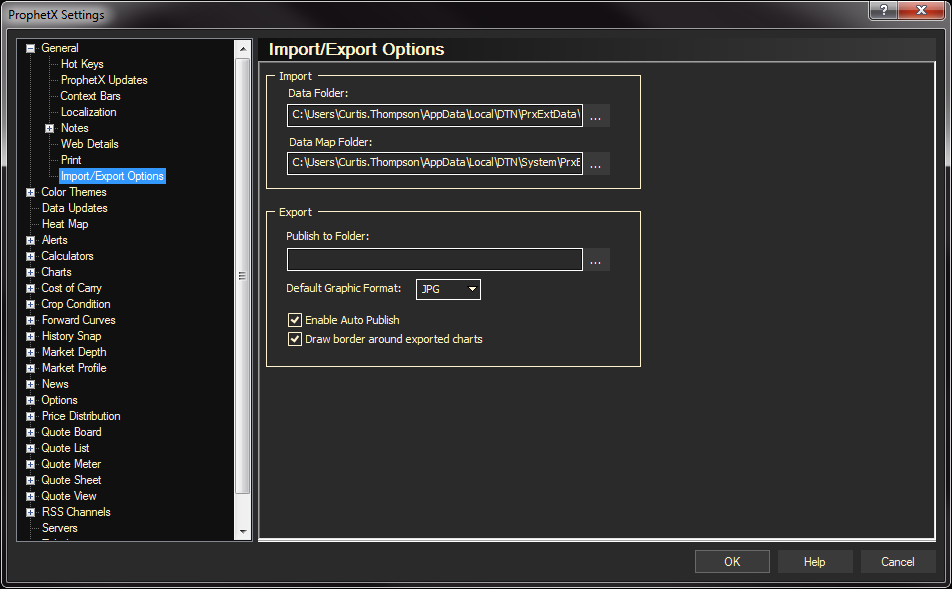
- Publish to Folder: allows you to select the folder where your published files reside.
- Default Graphic Format: choose the graphic file format you want your published files saved to. Choices include: Bitmap, JPG, GIF, TIFF, and PNG.
- Enable Auto Publish: by enabling this option, two changes occur:
- A new right-click option for “Auto Save Images” will now appear on any chart that can be enabled for publishing.
- Any charts that have the “Auto Save Images” option selected, will now be published to the folder each time the specific chart is displayed.