A multi-faceted indicator designed to give support/resistance levels, trend direction, and entry/exit points of varying strengths. General theory behind this indicator states that if price action is above the cloud, the overall trend is bullish, and if below the cloud, the overall trend is bearish. There are also moving averages (the Tenkan and Kijun lines) which act like the MACD crossover signals with the Tenkan crossing from underneath the Kijun as a bullish signal, while crossing overhead giving a bearish signal.
Parameters
Tenkan Line – (highest high + lowest low)/2 calculated over last 9 periods (Period1).
Kijun Line – (highest high + lowest low)/2 calculated over last 26 periods (Period2).
Chikou Span – (most current closing price plotted 26 time periods (Period2) back.
Senkou Span A – (Tenkan line + Kijun Line)/2 plotted 26 time periods ahead (Period2).
Senkou Span B – (highest high + lowest low)/2 calculated over past 52 time periods (Period3), sent 26 periods (Period2) ahead.
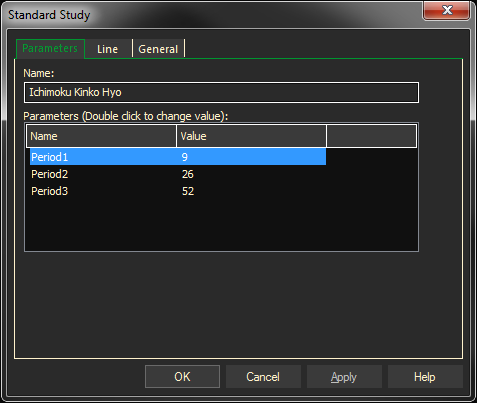
Adding the Ichimoku Kinko Hyo Study to a Chart
- Click on the f(x) Studies docked pane window.
- Click on the plus sign to expand the fx Standard.
- Find the Ichimoku Kinko Hyo study, drag and drop it on the chart
Or
- Right-Click on a blank part of the chart and select ADD STUDY.
- Under Data Source, you will find a list of charts and studies in the window. Select the one on which you want the new study to be based.
- Under Studies, select the study you want to add to the window. The library of studies will include standard ProphetX studies plus those that you have created. The Most Recent will include studies that you have previously used.
- Under Add To, select the stack you want to add the study to, or select <New Stack> to create a new stack for the study.
- Click OK to exit.
Changing Parameters
Do either of the following to change the parameters:
- For an existing study on a chart, right-click on the study and select PROPERTIES on the pop-up menu, and modify as necessary.
- Right-click on the study name listed in the f(x) docked pane and make the changes in the displayed dialog. Update will save the parameters permanently.