The Hog Crush helps to clarify whether price inputs used to produce hogs, as well as volume and sales price of hogs sold, exceeds the revenue per CWT (hundred weight).
To learn more about how the Hog Crush is calculated, please click here
To Open a Hog Crush Display
- From the Main Menu Bar, select Specialty
- Select Hog Crush
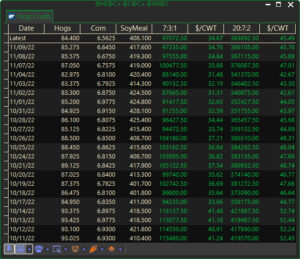
To Change the Number of Contracts:
- Right click anywhere in the window.
- Select Sheet Properties…
- In the General tab, you can change the number of underlying contracts for each commodity used in the calculation
To Change which Contracts are used:
- Select the F2 Key on your keyboard to toggle on the context bar.
- Select the drop down next to the Commodity icon you want to change.
- From the drop down list, select the contract you want to use.
