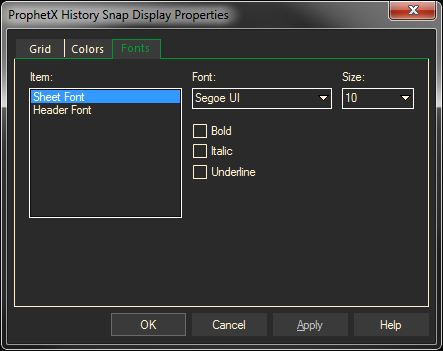The History Snap fetches history for all active contracts for a particular futures symbol root on any given date in History.
To Open a History Snap Window
- Select HISTORY SNAP from the QUOTES menu
- In the History Snap window, type the date you would like to view under Trade Date
- Press the tab key and type an instrument symbol in CAPS and press Enter

OR type the futures root in caps and press F3.
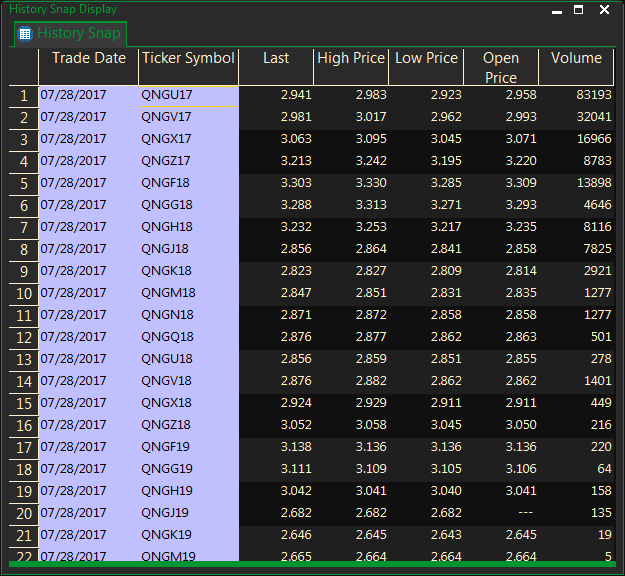
Note: Before creating History Snap Windows, set the History Snap Preferences under File/Preferences.
History Snap Properties
Right-click in the History Snap display and select Sheet Properties.
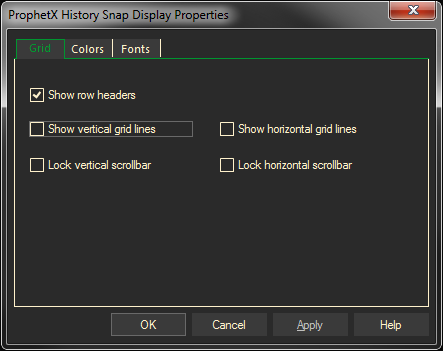
Make selections for the colors on various parts of the display.
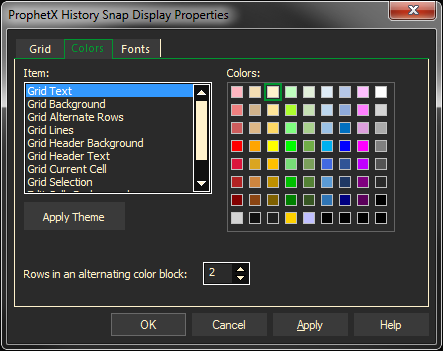
Select font preferences from the Fonts tab.