You can make a duplicate of your current chart:
- Select Charts/Chart or Charts/Tabular on the Main Menu Bar.
- Create the chart or tabular display, Adding any studies, line studies, etc.
- Right-Click/Duplicate Chart or Right-Click/Duplicate Tabular
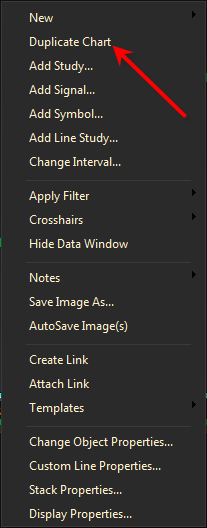
The chart or tabular display will be duplicated on the same page.