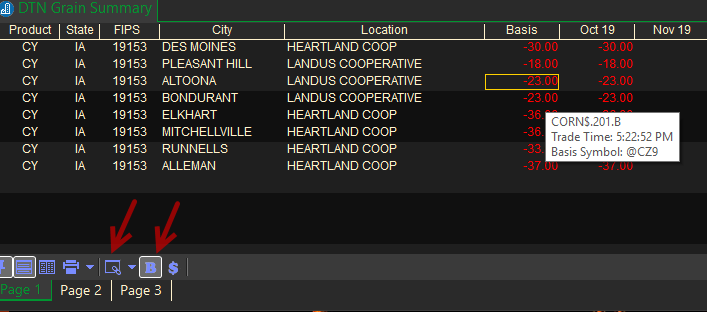This display includes DTN’s Proprietary Grain data of over 4200 locations.
Click here to see the USDA Agricultural Statistics Districts.
Click here to see more information on DTN Grain Bids Symbols
- To open the DTN Grain Summary Display,
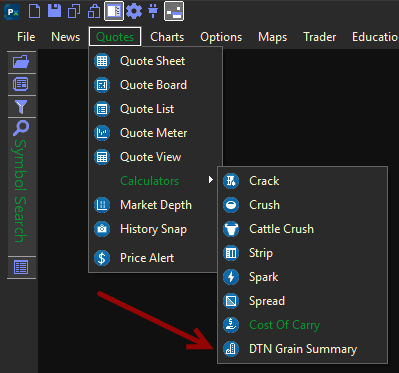
- Right Mouse click directly below Product in the display.
- Select Add Product / Location
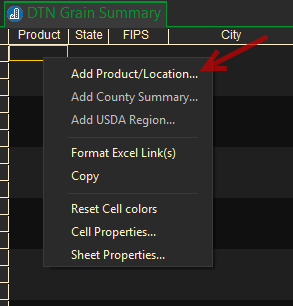
- From the Drop Down Menu, select the crop you wish to view
- Click on Search
- From the list of Elevator Locations, select the one you wish to view by clicking on it.
- Multiple locations can be selected by holding down the CTRL button on the keyboard while making your selections.
- Click on OK to add to display
- To further refine your search, check the box next to Filter Results
- Use the drop down boxes to select the State, County and City you wish to view.
- Or do a Radius search by doubling clicking on a location and then entering the number of miles
- Select the locations you wish and then click OK to add to the display
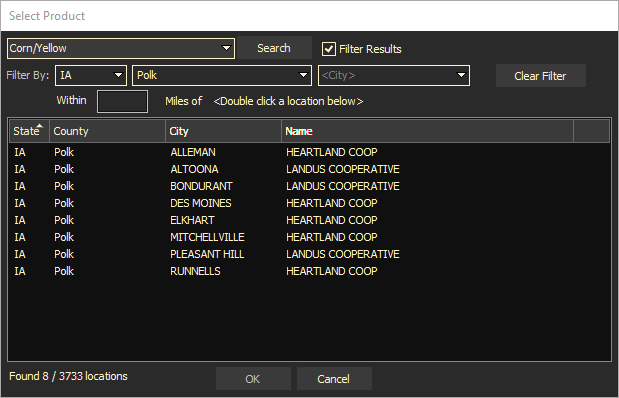
- From the Context tool bar at the bottom of the page, the data can be linked to a chart window by selecting a price, then clicking on the Create a view linked to this display … button
- You can also switch back and forth from Basis to Spot prices by clicking the “B” or “$” button.
- Hovering over a price with give you the symbol, Trade Time and Basis symbol.