In the Settings module, select the Data Updates Settings.
Data Updates will set the displays that you want to show features such as blinking, highlighting, and market conditions, as well as color preferences for each.
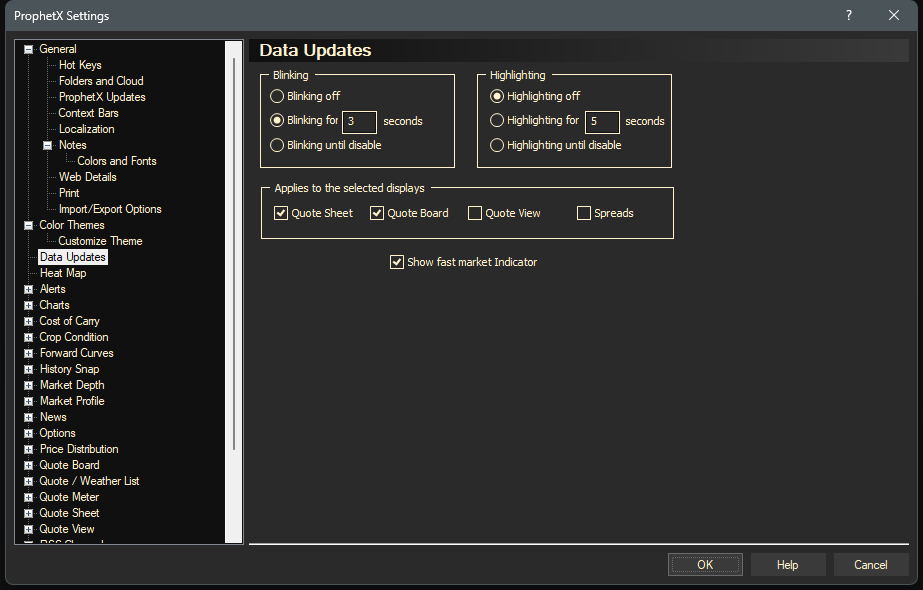
Select the controls you want to apply updates to:
- Select any of the following combinations under Blinking and Highlighting:
- For updates that blink for a limited time: Select Blink for and enter the number of seconds for blinking to continue and not highlight afterward.
- For updates that blink then convert to highlighting: Select Blink for and enter the number of seconds for blinking to continue. Next, select either Highlight for (enter the number of seconds for highlighting to remain) or Highlight until Disabled.
- For updates that blink until disabled: Click Blinking Until Disabled.
- For updates that highlight only: Click Blinking Off, then select Highlight for (enter the number of seconds) or Highlight until Disabled.
- Select the displays you would like to see the data updates on
- Show Fast Market Indicator – In a Fast Market, prices are coming through faster than the exchange can display them.
- If activated the price will display “F” for Fast Market.
- Insert, Change, or Delete will occur when the price has been inserted, changed, or deleted. The codes for these are: N = Insert, C = Change, D = Delete
- Click OK when finished