The Cross study creates a signal indication when one criteria cross the other.
Parameters:
Symbol — data source symbol.
Rule — function to apply to symbol.
Example — signal when SP@1 crosses 100: CROSS (SP@1, 100)
Example signal when SP@1 crosses a moving average line: CROSS (SP@1, MOV(SP@1,5))
Creating the Cross Study
- Right-click on the word User Custom Studies in the f(x) Studies docked pane.
- Select New… The Study dialog box will open.
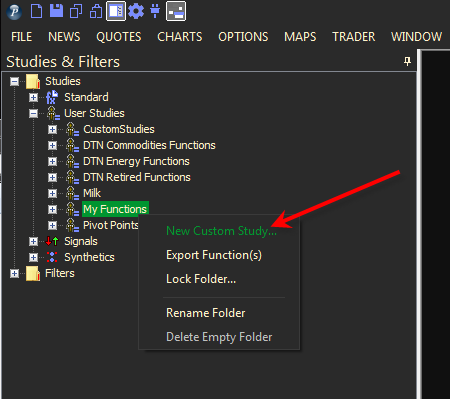
- In the Name entry of the User Function dialog box, give the study a name
- Type the formula for the study in the Formula entry. If using a pre-defined study, modify it to create the new study criteria. If not using system parameters, delete any parameters listed in the Parameters section. When finished select the OK button. The study will display in your study list and can be added to the chart as outlined above.
- Click OK to exit.