Select the State’s you want to display. The states listed are those reporting.
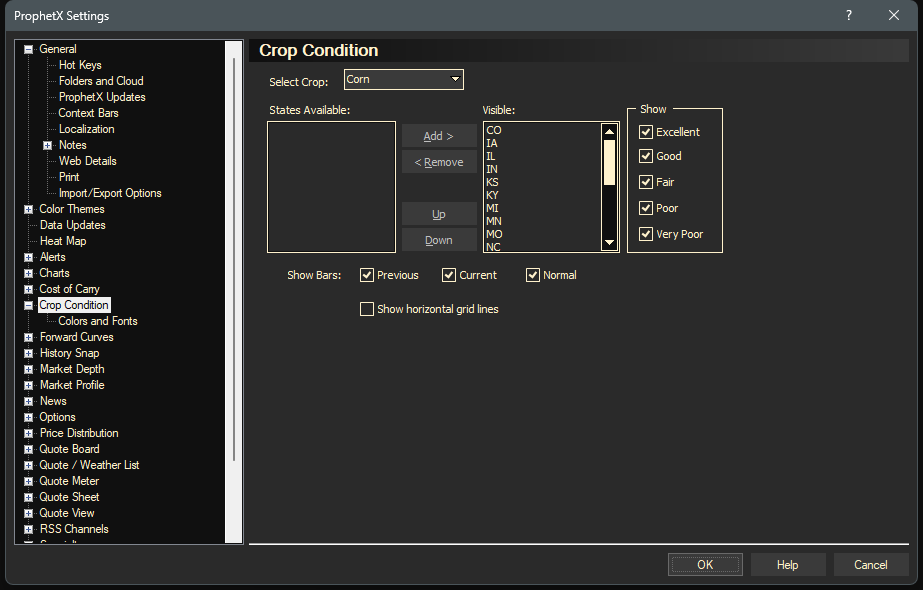
- Select the type of Crop
- Select the states you want to view
- Click on Add
- Click on Remove to remove the state from the Visible screen
- You can select what type of Progress you want to see on the chart by checking the boxes under Show
Show Bars
Show Bars allows you to select the data you want to view:
- Previous Crop Conditions
- Current Crop Conditions
- Normal Crop Conditions
Crop Condition Colors and Fonts Settings
Select the color for each item.
Select the x and y axes and the font for each.
