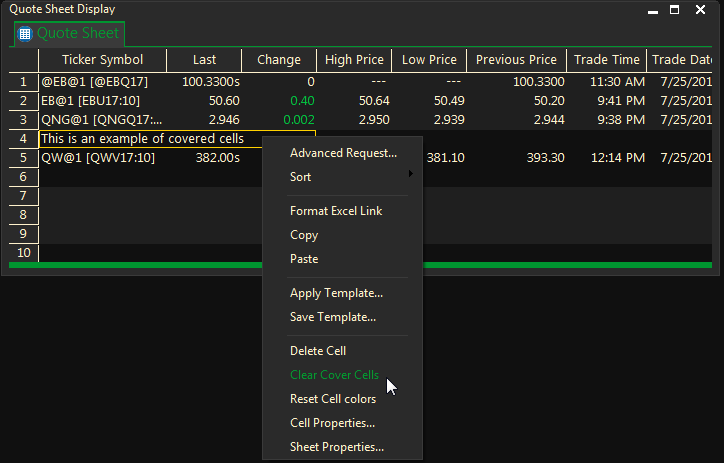An option to merge cells in a Quote Sheet, Cover Cells make two contiguous cells look and act like one. This might be used for cells that have static information, such as a comment or column heading where you don’t really want to change the size of the column but want to see all the text in the heading as shown here.
Before Adding covered cells:
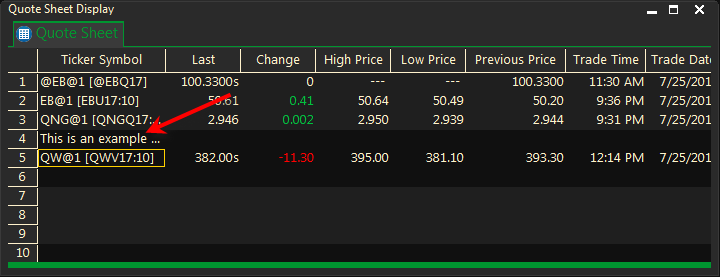
After Adding covered cells: This combines the first 3 columns in order to display the full text.
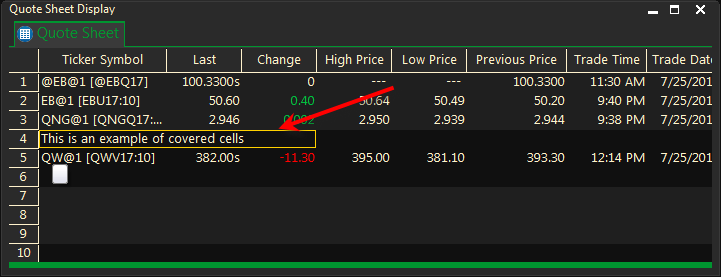
- Highlight two or more cells in the quote sheet
- Right click and select Cover Cells
- To disable the merge, right click on the cell and select Clear Cover Cells: