The Context Bars selection under General Settings allows you to customize each Windows Context Toolbar.
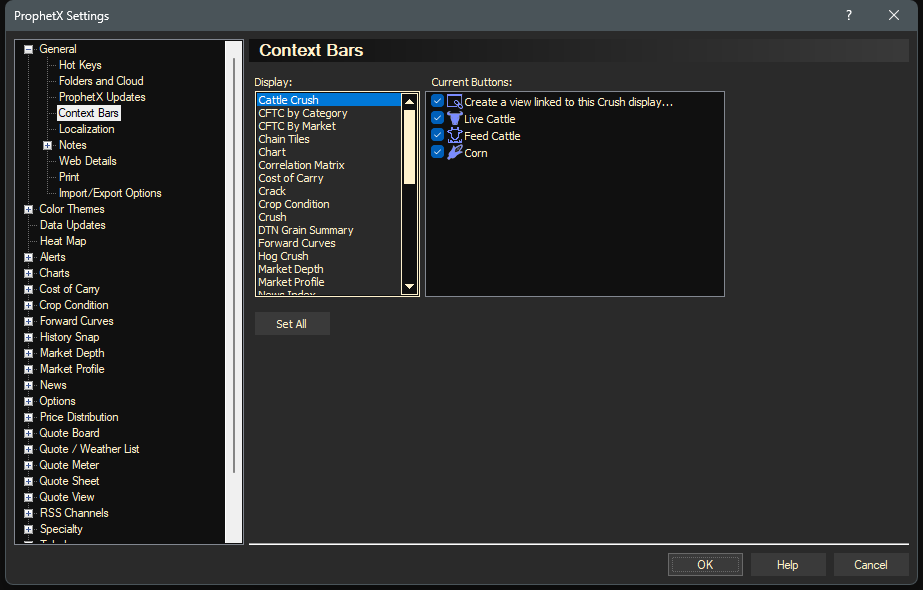
- Under Display, select the Window that you want to change its Context Toolbar.
- Under Current Buttons, check the box to display the Tool, un-check the box to not display the tool.
- Click Ok to save your choices.