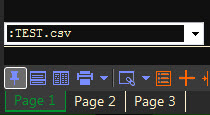ChartIt is a premium feature that allows the user to easily import their own proprietary data.
Please contact your sales representative in order to have it added to your services.
To start importing your own data
- Open a Chart window in ProphetX.
- At the bottom of the screen, on the context tool bar, click on the down arrow icon.
- In the Create ChartIt Data File window, do the following:
- Select the template you want to use
- Enter the symbol you want to use
- Click on Create Data File…
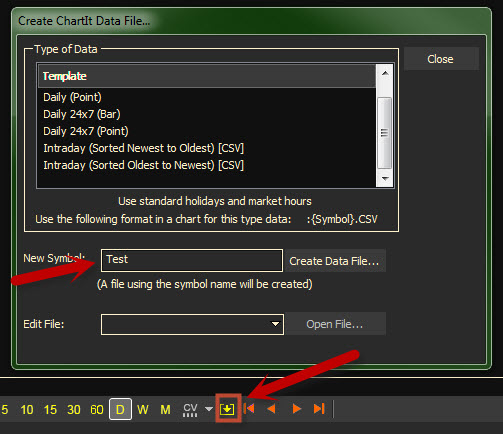
- Excel will open a file with some sample data
- The file will be named with name entered into the New Symbol Field, and saved as a .csv file.
- In this example, the file would be called Test.csv.
- Enter your own data into the sheet and save.
- You can update this file by opening the Create ChartIt data file (above) and entering the name of the file into the Edit File: field. Then click on Open File.
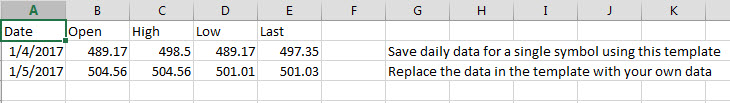
- To view the data in a Chart, open a Chart Window in ProphetX
- In the Expression field, enter the name of the file preceeded by a “:”
- For example, :TEST.csv
- Then hit Enter on your keyboard.