The calculator views lets you do analysis based on your own input related to options changes.
Your selections will change the options graph accordingly.
To Open a Calculator View Window
- Select Calculator View from the OPTIONS menu
- Under Symbol Root, Enter the Root Symbol you want to analyze
- Click the OK button
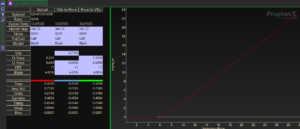
Customizing the Actual and What If Scenarios
Actual
The following fields are fixed and cannot be changed.
- Symbol – Shows the complete symbol of options being calculated
- Root – Shows the root symbol of the underlying future
- Expire Date – Shows the date the underlying future expires
What If Scenarios
Right mouse click on any of the following fields to enter the Edit mode. Enter the value you want and then press the ENTER key.
- Month Year – Double-click on the Mon Yr, select Month and Year from the drop-down list, then press the ENTER key.
- Strike – Double-click on the Strike Price and select a Strike Price from the Drop-down list, then press the ENTER key.
- Put/Call – Double-click on the Put/Call and select Put or Call and press the ENTER key.
- Model – Double-click on the Model and select Black, Black Scholes, Garmank, CRR European or CRR American, then press the ENTER key.
- Vlty– Double-click on the Volatility, enter a new value, and press the ENTER key.
- O-Price – Double-click on the O-Price, enter a new value, and press the ENTER key.
- U-Price– Double-click on U-Price, enter a new value and press the ENTER key.
- DTE – Double-click on DTE, enter a new value and press the ENTER key.
- IRate – Double-click on the IRate, enter a new value and press the ENTER key.
The Greeks are fixed values and cannot be changed.
Toggle Columns between “Vlty to Price” and “Price to Vlty”
- Right mouse-click on either the Vlty to Price or Price to Vlty column heading
- Select Swith Calc to change the column calculations
Note*: The Column colors will match the lines on the corresponding graph.
Changing Graph Colors
Right-click on the Graph, then select GRAPH PROPERTIES… Select the Item and/or a color.
Tip: Changing the properties on individual pages will over-ride selections in the Preferences.