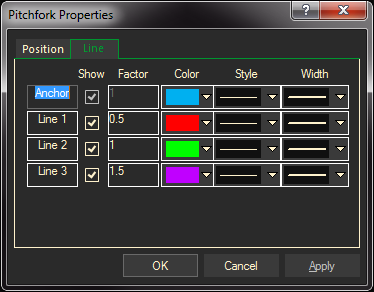![]()
Three Parallel lines drawn from three points on your Charts. The lines make up the two tines and a handle of a pitchfork.
The interpretation of a pitchfork is based on normal trend line support and resistance principles.
- Click on the first point, then click on the second point. Move the mouse pointer to the left, then click on the third point.
Pitchfork Properties
- Right-click on any line of the pitchfork line study and select Pitchfork Properties
Position Tab
This tab shows the current starting value and date. Change it or set the Anchor value and date.
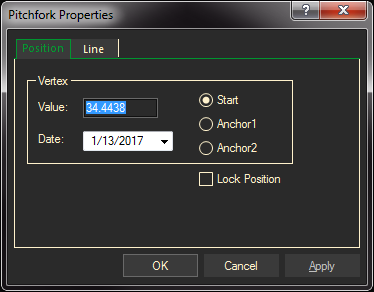
The line tab will let you change the line factors, colors, and styles for each of the pitchfork lines,