To help you better utilize ProphetX, DTN has created some sample Pages, Templates and Workbooks for you to use. You can download these Samples and then customize them using the information that is pertinent to you!
Downloading Sample files
- From the Docked Toolbar, open the Files section
- Look for the Sample Pages, Templates or Workbook icons
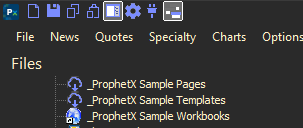
- Click on the desired object
- This will open a window with a list for you to choose from
- Click on the desire page, template or workbook
- This will add it to your client setup.
- Pages and Templates will be added to the workbook you currently have open
- Workbooks will open independently in your ProphetX client