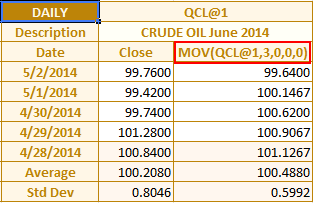When creating history or charts, you can also add studies to them.
- Start by selecting History, or Charts
- Enter or look up the symbol(s) you want to display
- Click on the Action button
- Select Add Study
- The list of available studies will display
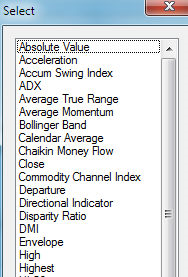
- Select the study you want to add
The study will be added to the Symbol List
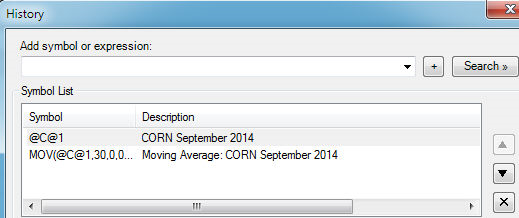
When you click on OK the data will display with that study.