The currency conversion selection allows you to change the currency value for your quotes and history from one currency to another. The results will display in the currency you selected.
- Start by selecting Quotes, History, or Charts
- Enter or look up the symbol(s) you want to display
- Click on the Action button
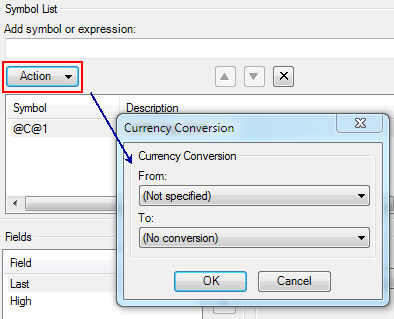
- In the Currency Conversion dialog, select the currency you are converting from:
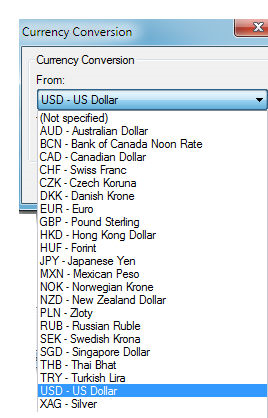
- Then in the dialog,