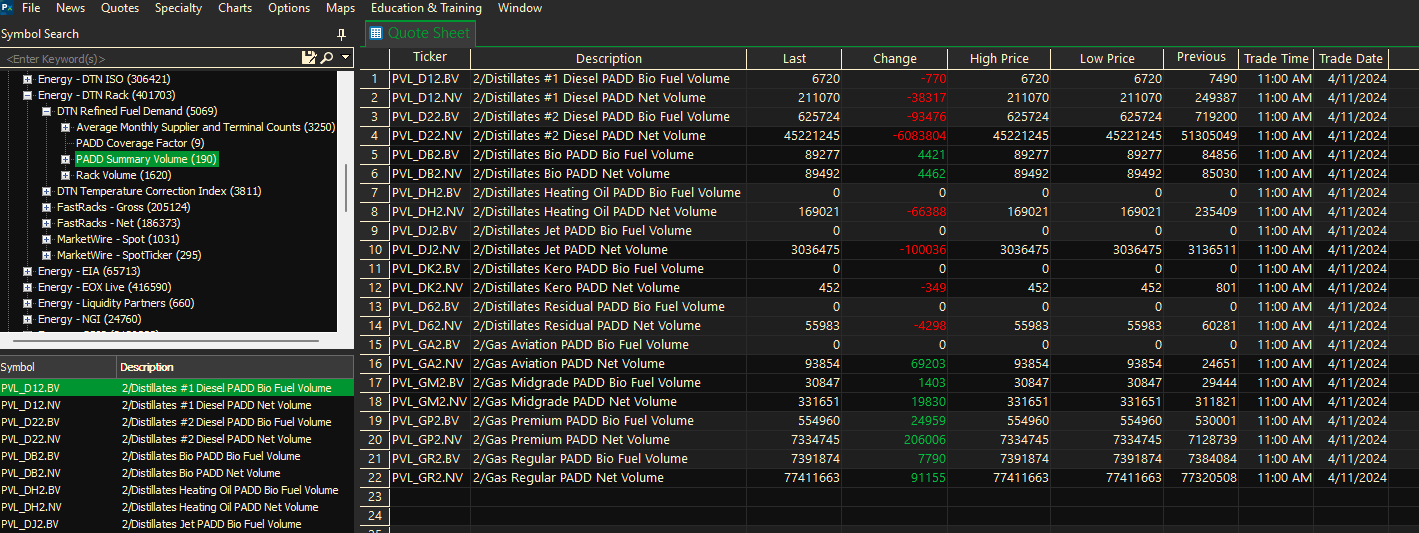DTN’s Refined Fuels Demand Data is available in ProphetX. It can be viewed in multiple displays, just like all our data.
- To find it, open the Symbol Search on the left hand side of the client.
- Open the Symbol Tree
- Scroll down to find Energy – DTN Rack, and click on the + to open
- Find DTN Refined Fuel Demand, and click on the + to open
- You will find all the symbols you are permissioned to see in black. You can now drag and drop them or cut and paste them into other displays as needed.