You can Undo and Redo up to the last 5 major actions that have been done in a charting session.
When a chart window is open, the Undo and Redo buttons can be found on the Context Bar at the bottom of the page.
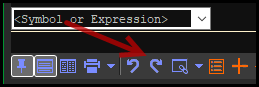
This can also be done using standard keyboard shortcuts.
- Ctrl+Z for Chart Undo
- Ctrl+Y for Chart Redo
All major actions that you can do on a Chart can undone or redone. This includes:
- Adding Studies, Signals and Trendlines
- Deleting Studies, Signals and Trendlines
- Changing Properties for Studies, Signals and Trendlines
- Adding or Changing a symbol
- Changing a Time Interval
- Changing the Chart type
- Showing of Hiding a Data Window, Cross hair or Focus List
There is certain actions that are not included in this functionality. This includes:
- The Notes functionality
- Expanding the window
- Moving the data window
- Dragging or squeezing the Y-Scale or X-Axis
- Linking other displays
- The News on this Date functionality
- Filters and Tooltips