When hovering over the docked news button on the left side of the screen, the News categories will display.
TRADER NEWS
The Trader News section is subdivided by Trader Type. Within each Trader Type is Scrolling News, Fixed News, and PDF Reports.
The Scrolling and Fixed News Types are further subdivided into individual categories for various news segments and vendors.
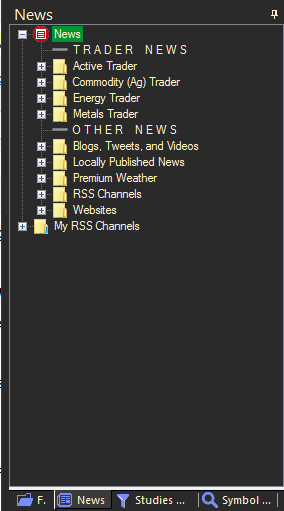
Scrolling and Fixed News also contains Premium News
Each trader type has its own news category for Scrolling and Fixed News.
Commodity and Energy also includes published PDF Reports.
Other News, at the bottom of the list shows DTN Blogs, Tweets, Locally Published News,Premium Weather, and Saved RSS Channels and Websites.
My RSS Channels are those you saved manually.
If you are not permissioned for a specific segment or category the information will be grayed out.
OTHER NEWS
Other News includes news contains additional news information and may or may not be part of your permissioned news package.