The Localization selection under the General Settings allows you to set the currency conversion you would like to see in a quote sheet.
- To use the currency conversion, click on Enable currency conversion
- Enter a currency symbol (you can find currency symbols in the ProphetX Symbol Search under Spots/Other)
- Enter the number of seconds you want the exchange rate updated – the default is every 30 seconds
- Enter the number of decimal places you would like the converted data to display
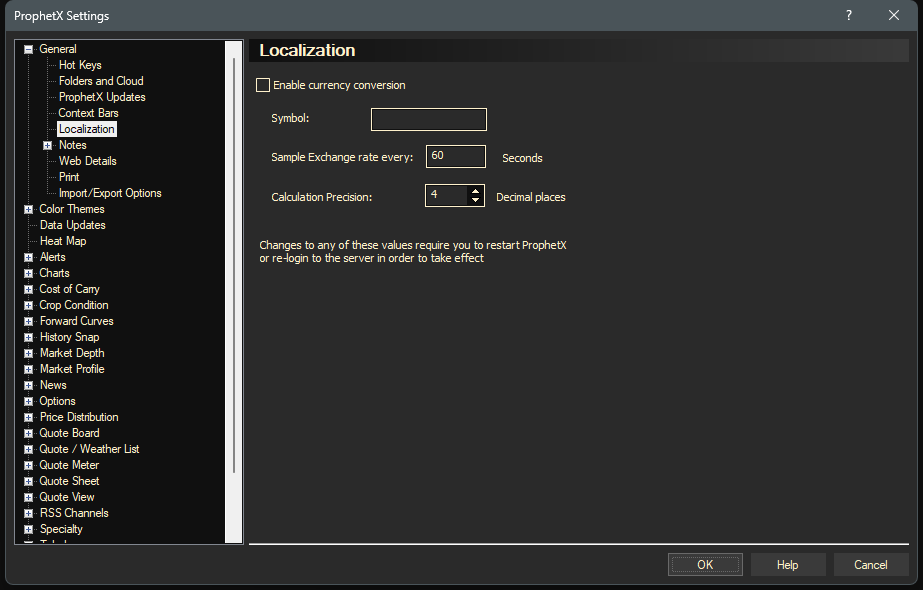
To display the corresponding conversions, you must enter the conversion fields in your quote sheet. They all start with the characters fx.
For more detailed information on currency conversion: Currency Conversion