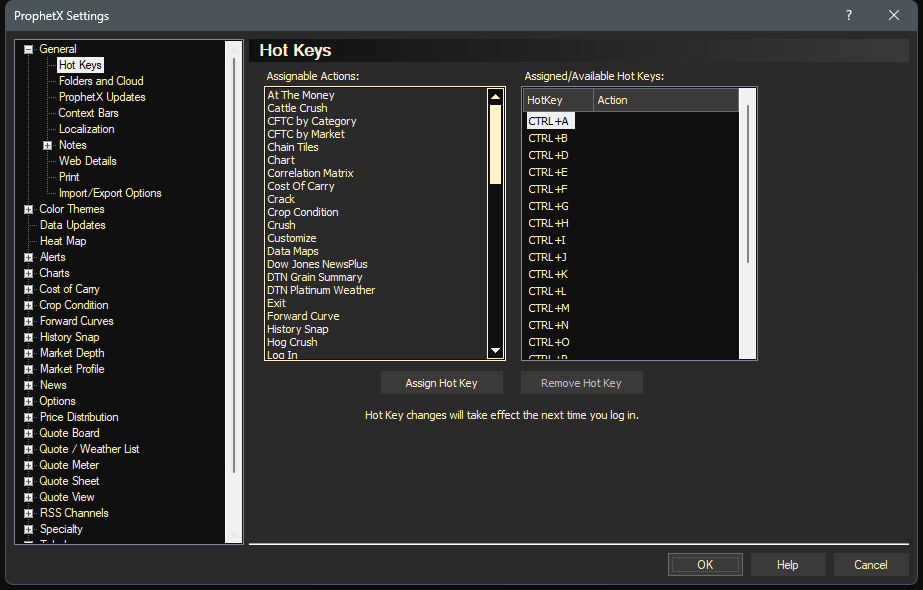Assigned/Available Hot Keys and Assignable Actions:
- To assign a Hot Key highlight an Available Hot Key on the left portion of the display and select an available Assignable Action on the right. Then click on the Assign Hot Key button.
- To remove a Hot Key select the Assigned Hot Key name and click on the Remove Hot Key button.