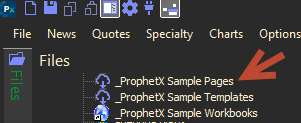Weather List calculates and highlights the differences between current and previous forecasts over time and totals those changes over a 15-day period for the daily symbols. Symbols update twice daily, once in the morning and once in the afternoon.
The Weather List is part of the ProphetX Platinum offering. If you are not on a Platinum product, talk to your sales rep today for a trial or to upgrade!
Click here to watch a short video on how to use the Weather List display!
To pull up Weather List
- Go the Specialty from the top menu
- Select Weather List from drop down
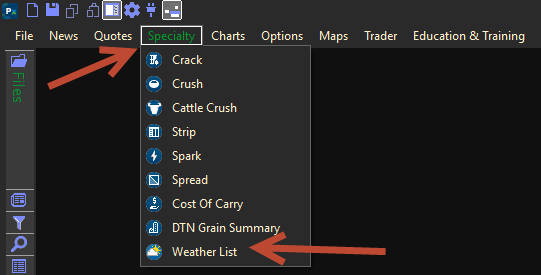
- In the Find Symbols menu, select the category of the symbols you are interested in
- The text below the box will indicate if the data is Data or Population Weighted
- In the Search Results, select the symbols you are interested in
- Hold the Control Key while selecting symbols to select multiple symbols
- Click on OK to add to symbols to the Weather List Display
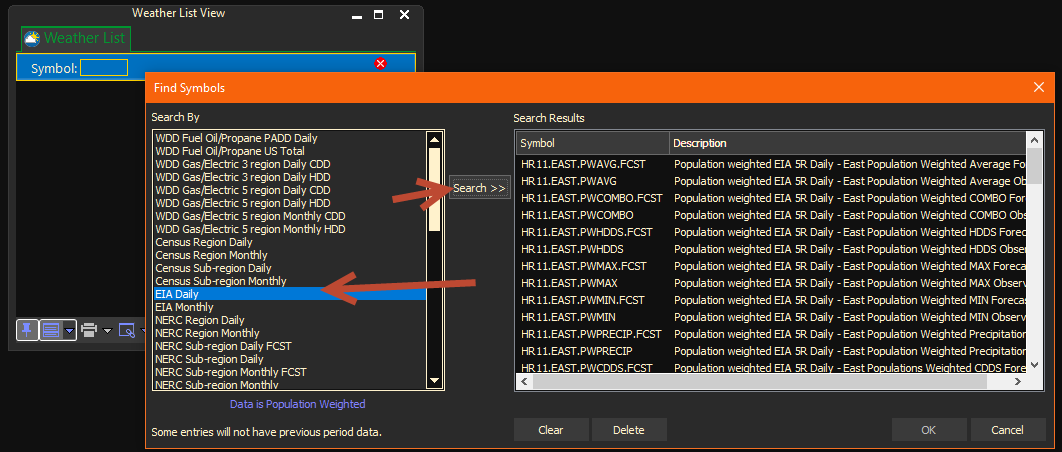
- Each Symbol will be in it’s own display
- Total = sums up the change data for that period of time for daily symbols only
- Weekly and Monthly symbols will not have this data
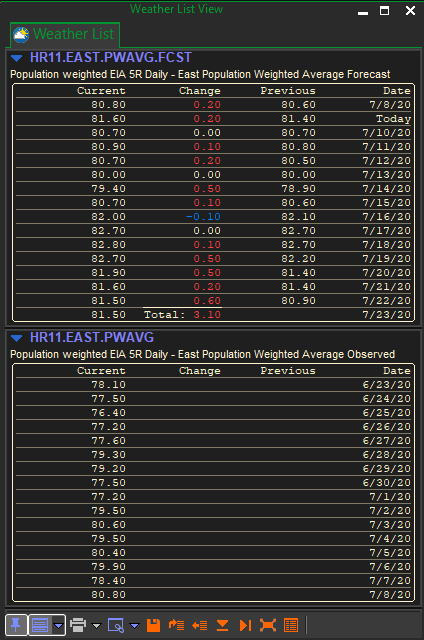
Sample Pages
ProphetX has pre-formated some Sample pages for you to add to your workbook
- From the Files Menu, click on ProphetX Sample Pages
- From the list of Sample pages, look for the Weather pages
- Weather – AG
- Weather – Cooling Degree Days
- Weather – Heating Degree Days
- Click on the desired page to add to your open workbook