Some windows allow you to define headers and footers for printed pages.
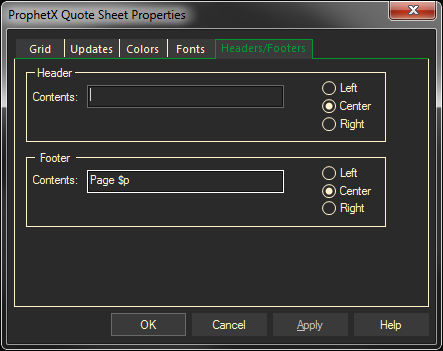
- Right-click inside the sheet and select Sheet Properties
- Under the Headers/Footers tab, enter the text you would like included on each page printed.
- Use the code “$D” to automatically place the date and time of printing on the page.
- Select the alignment of the text.