Quotes can be sorted in two ways – Bubble Mode or by Column Value as described below.
Bubble Mode
When a quote window is in bubble mode, a change in any row will cause that row to be moved (“bubble”) to the top of the window.
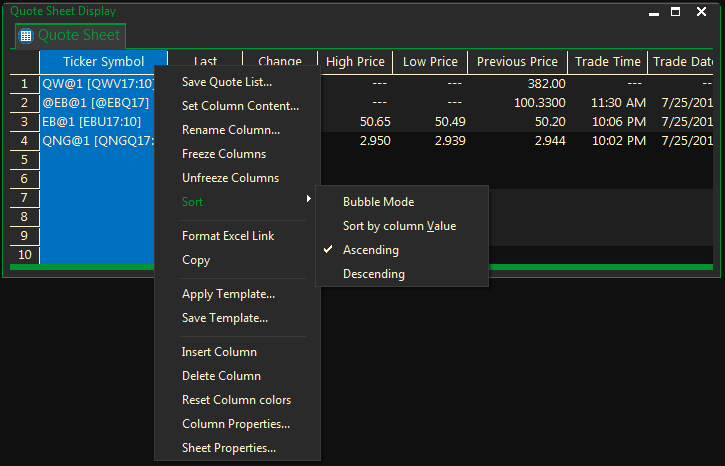
To put a quote window in bubble mode, right-click inside it and, select SORT from the pop-up menu, then select BUBBLE MODE. This is a toggle command. A check mark will appear by the command name to indicate that it has been activated.
To take a quote window out of bubble mode, right-click, select Sort, and uncheck the BUBBLE MODE check box.
SORT BY COLUMN VALUE
- Click on the heading of the desired column to select it.
- Right-click anywhere in the quote window,
- Select SORT from the pop-up menu, and then select SORT BY COLUMN VALUE.