To Change Colors Used for Quote Sheet Features
- Right-click in the Quote Sheet and select Sheet Properties
- Click on the Colors tab
- Select the feature you would like to change
- Select the corresponding color
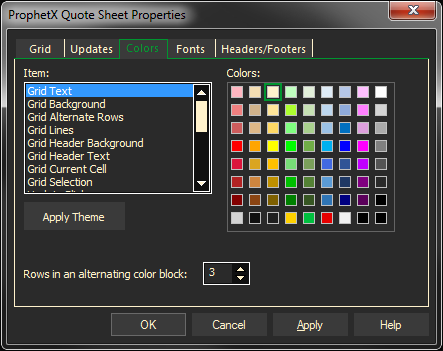
Tip: You can change the Grid Headers to a different color by changing it in Sheet Properties under Colors.